Compare Office 365, OneDrive and OneDrive for Business (or Personal)...
We've recently been investigating Microsoft Office 365 and the very confusing array of file share options and scenarios with OneDrive. The issues have been compounded by various name changes and poorly chosen terminology for the product range such as "Personal" which refers to your own space as well as personal meaning non-business or education users.
Home Users Windows Live Accounts (Home Users)
The first example is a standard OneDrive space using the Personal account such as a Windows Live account.
This uses the standard OneDrive client and shows as "OneDrive – Personal in Windows Explorer".
OneDrive “Personal” Space on a Business Account
Confusingly you now have a "Personal" OneDrive space when you log into your business account. This is for your own personal use and is generally not for sharing. You can still use the standard OneDrive client for this however you need to make registry entry changes to allow it to be used with a business login.
This shows as the company name in Windows Explorer which is confusing as this is a “Personal” space.
One Drive for Business Sites (Sharing Folders)
To share folders you should use Sites (which use SharePoint under the hood). You need to use the “real” OneDrive for business client (rather than the standard client with the registry key to allow a business login) which has been named several things including "Groove" and "SkyDrive Pro". This is effectively a SharePoint sync client. You may find a We Found a Problem error when you try and install the client.
You will see a SharePoint icon in Windows Explorer.
One Drive Shared Folders
One last example is creating shared folders under your Personal OneDrive
This further confuses the issue as these accounts are created in SharePoint and require the true business client to synchronise these.
You can see this as they appear under the SharePoint logo.
Home Users Windows Live Accounts (Home Users)
The first example is a standard OneDrive space using the Personal account such as a Windows Live account.
This uses the standard OneDrive client and shows as "OneDrive – Personal in Windows Explorer".
OneDrive “Personal” Space on a Business Account
Confusingly you now have a "Personal" OneDrive space when you log into your business account. This is for your own personal use and is generally not for sharing. You can still use the standard OneDrive client for this however you need to make registry entry changes to allow it to be used with a business login.
This shows as the company name in Windows Explorer which is confusing as this is a “Personal” space.
One Drive for Business Sites (Sharing Folders)
To share folders you should use Sites (which use SharePoint under the hood). You need to use the “real” OneDrive for business client (rather than the standard client with the registry key to allow a business login) which has been named several things including "Groove" and "SkyDrive Pro". This is effectively a SharePoint sync client. You may find a We Found a Problem error when you try and install the client.
You will see a SharePoint icon in Windows Explorer.
One Drive Shared Folders
One last example is creating shared folders under your Personal OneDrive
This further confuses the issue as these accounts are created in SharePoint and require the true business client to synchronise these.
You can see this as they appear under the SharePoint logo.





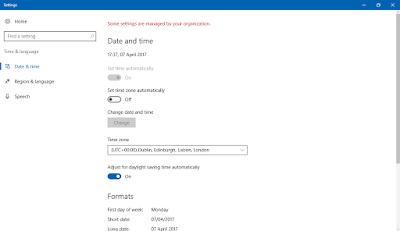
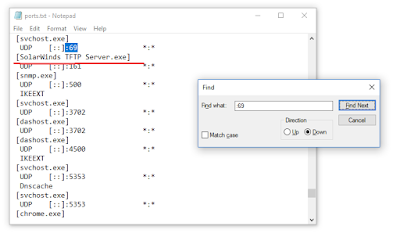
Comments
Post a Comment