Create a system image backup in Windows 10
After experiencing a rather scary SYSTEM_PROCESS_DIED blue screen error on Windows 10 I decided to look at a system backup image as well as full data backups.
These seem to be being de-emphasised in Windows but you can still do them
Goto Control Panel\System and Security\File History
Click on System Image Backup on the bottom left
Click Create a System Image and select the drive where to create
These seem to be being de-emphasised in Windows but you can still do them
Goto Control Panel\System and Security\File History
Click on System Image Backup on the bottom left
Click Create a System Image and select the drive where to create
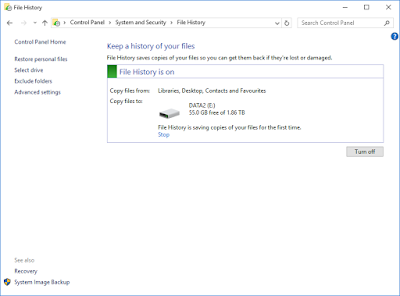


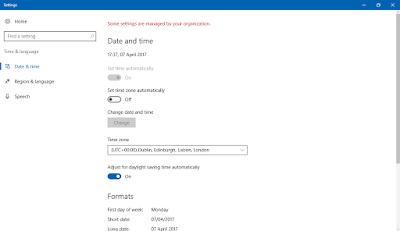
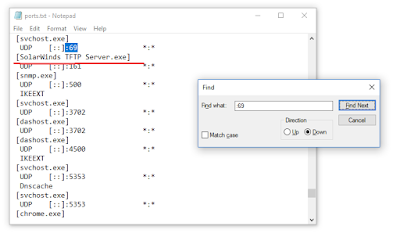
Comments
Post a Comment